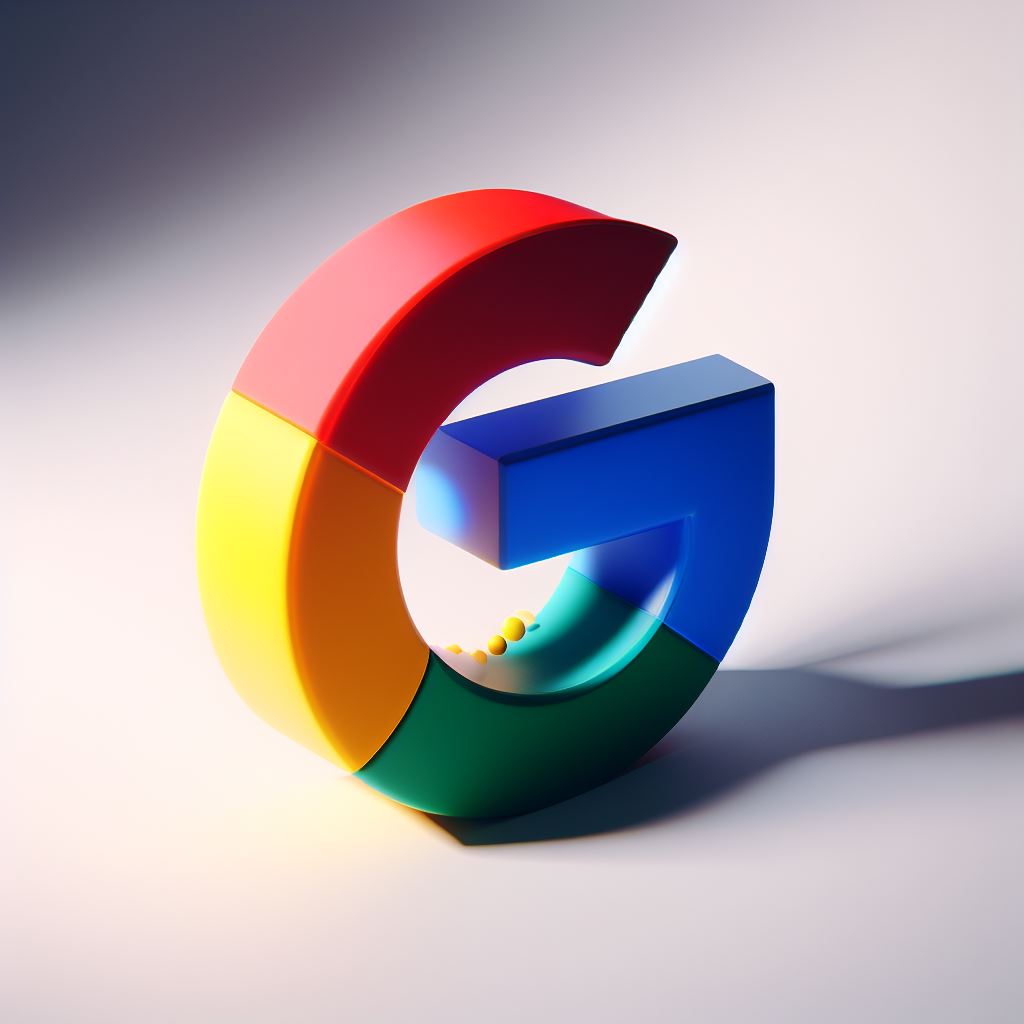Google’s Chrome Search Bar Gets a Makeover: Simplifying Web Navigation
Google has been working on making your web browsing experience even more seamless and efficient. If you’re a Chrome user, you’re in for a treat. The tech giant is tweaking Chrome’s search bar to enhance your navigation experience, and it’s all about helping you find what you’re looking for with greater ease. In this article, we’ll dive into the details of these exciting changes, how they can simplify your web navigation, and why Google is making them.
What’s Changing in Google’s Chrome Search Bar?
Google’s updates to Chrome’s search and address bar, often referred to as the omnibox, consist of several small yet impactful changes that collectively improve your web browsing. Here’s a breakdown of these changes:
1. URL Typo Corrections
Now, Google’s Chrome is more forgiving of your typos. When you type in a website address with a typo, such as “thevrege.com” or “ninteendo.com,” Google’s Chrome will provide autocomplete suggestions based on the correct website, preventing you from ending up on a different, misspelled domain.
2. Smarter Autocomplete
Chrome’s autocomplete feature is getting smarter. It will predict the website you’re looking for based on keywords, rather than guessing the URL you’re typing. For instance, if you type “flights,” Chrome might suggest “Google Flights,” streamlining your navigation. This improvement extends beyond Google sites and includes non-Google websites as well.
3. Bookmarks Search
Google’s Chrome will now search within your bookmarks for websites and files related to what you’re typing in the omnibox. This personalization helps you find your saved content more quickly and efficiently.
4. Navigational Search Enhancements%22%20transform%3D%22translate(.6%20.6)%20scale(1.17188)%22%20fill-opacity%3D%22.5%22%3E%3Cellipse%20fill%3D%22%23749c98%22%20rx%3D%221%22%20ry%3D%221%22%20transform%3D%22matrix(3.62167%2040.82612%20-85.54068%207.5883%20194.6%20144)%22%2F%3E%3Cellipse%20cx%3D%2228%22%20cy%3D%22255%22%20rx%3D%22137%22%20ry%3D%22137%22%2F%3E%3Cellipse%20fill%3D%22%23978f8d%22%20rx%3D%221%22%20ry%3D%221%22%20transform%3D%22rotate(79.2%20-26.7%2045.5)%20scale(27.50249%20100.49325)%22%2F%3E%3C%2Fg%3E%3C%2Fsvg%3E)
A significant change that simplifies web navigation is the addition of popular website URLs in the list of suggestions when you start typing the website’s name. You can select the URL to navigate directly to the site. This change is part of Google’s strategy to streamline your online experience and reduce the need for additional Google searches.
The Implications of These Changes
The enhancements in Chrome’s search bar signify a departure from the traditional approach of promoting navigational search, where users frequently Google specific websites or correct typos. But why is Google making these changes now? Several factors contribute to this shift:
1. Antitrust Lawsuit
Google is currently embroiled in a landmark antitrust lawsuit. It alleges that Google is a search monopoly and misuses its power at the expense of consumers. To counter these allegations, Google is taking steps to improve user experience and show a willingness to share the search spotlight with other websites.
2. Embracing AI
Google is increasingly embracing AI through its Search Generative Experience. CEO Sundar Pichai has made it clear that AI is the future of search. Each query now involves more significant computational resources, as Google relies on large language models to provide accurate responses. Many navigational searches lack ads, which makes it more appealing for Google to guide users directly to their intended websites.
3. Chrome’s Dominance
Maintaining Chrome’s dominance as a web browser is crucial for Google. As Chrome remains a preferred choice for many users, it also ensures that Google remains their primary search engine. By offering features that simplify web navigation, Google aims to keep users loyal and satisfied.
Chrome’s Visual Layout Tweaks
In addition to these functional changes, Google is also tweaking the visual layout of Chrome’s omnibox. The aim is to make it easier to read and faster to load. This adjustment places more emphasis on the address bar and the suggestions dropdown, streamlining your web experience.
In conclusion, Google’s updates to Chrome’s search bar are a significant step towards enhancing the user experience. These changes signify a shift in the way we search the internet, making it faster and more efficient. Google is adapting to stay relevant in the ever-evolving online landscape, and these updates are a testament to their commitment to your satisfaction.
FAQs
1. Will these changes affect my privacy?
- No, these changes are designed to improve the user experience and do not compromise your privacy.
2. Do these changes apply to mobile versions of Google’s chrome as well?
- Yes, these improvements are available on both desktop and mobile versions of Chrome.
3. Can I disable these changes if I prefer the old search bar functionality?
- At present, Google has not provided an option to disable these changes, as they are designed to enhance your web navigation.
4. What impact will these changes have on web search habits?
- These changes are expected to reduce the frequency of navigational searches and improve the overall efficiency of web navigation.
5. Are these changes available worldwide?
- Yes, these updates should be accessible to all Chrome users, regardless of their location.
References:
https://alitech.io/blog/artificial-intelligence-understand/